A big part to my experiences as a mom, I love capturing my mommy moments on camera! That’s how I have always journeyed, since the day the triplets were born … by pictures, until one fine day I found the beauty that words add..to a picture, and started to write.. Nothing says better, than pictures, if you can show it!
I’ve spent a great deal of my time in the last year learning the technicals behind making a better picture. I feel like I want to be in a professional’s shoes as soon as possible and learn all their tricks in a day’s time. Its not like the student days anymore..where all the time available was yours to have … to spend on learning something you want. You are a parent and kids need your attention! Thanks to Hubby dear who makes it possible for me to explore more and more of my dreams even as a parent.
Its true, it take a lot of practice to really know what to shoot and how. There are a myriad set of options there to control..and so less time to fiddle with your camera. Your presence of mind should be with you too…to help you towards that endeavor..Even that takes practice!
The more you get your camera out and shoot scenes that may seem uninteresting..the more you will start to find a story in it. I am lucky…in that respect like most other moms. I didn’t need to think much, I could always see a story when I see my children. I’m always like a director with those squared hands pointing my camera at my family....That’s how I’m always watching them.…through the lens.
Now, come on! don’t start to picture me standing like that and deal with my kids ..because its just a dramatized version of my thoughts!
The equipment plays a big part in your realization towards your goal. From a financial point of view, if there was a choice to blog using words to pictures..words would win hands down. ( I know, I know, I can see Hubby dear frantically flailing his hands on the table to second that thought..!!! Just to clarify Dear, that was just a passing thought! Doesn’t mean much)
I love the thrill of creating a picture I have in mind..myself! Its a high..A melodious feeling. Its the most satisfying of all. I’m sure there’s a lot of pictures available on the internet to emulate a feel but, nothing provides the peace in my heart if it was created by me!
No wonder we admire all those professional photogs in the field who spend hours/days/months/years on getting that shot ..
Everyday I wake up with a feeling, I want to get there..to that level of photography and I want to do it at rocket speed. I’ve learnt over time..buyign an expensive camera does buy you more options in the camera but, doesn’t buy you the skill to expose correct!
Using the camera is a skill, even if we are good at composing or seeing things artistically…it takes so much practice to be able to turn all those dials and buttons so fast to catch the moment and most times the moment escapes the camera.
Since I’m not sure what I can write to educate on photography in laymen terms because I myself am still an amateur..Let me just start of by talking about my camera settings.
Almost 100% of the time I find myself shooting in the Manual mode. I had written previously, about the different modes available in a DSLR, the point and shoot mode, the aperture mode, the shutter priority mode etc.. There’s one I had not talked about and it was the Manual mode, “M” mode on the Nikon DSLR.
In this mode, we need to set the aperture value and shutter speed ourselves. I always have the ISO set to the minimum and don’t usually change it except in low light situations to bump up the brightness a bit.. 90% of the time, it’s set to 200 on my D90 Nikon, or the D700 Nikon.
The next setting that’s important to me in my camera is the metering mode. Most DSLRs have focus points. I’ve used ones that came with 11 focus points, 21 focus points and 51 focus points. These are the circles that light up on your view finder when you focus. The Nikon D5100 has 11 focus points and various metering modes. The D700 has 51 focus points which I’ve set to use only 21 points on my camera.
In a point and shoot mode, to decide the exposure, the camera has an internal light meter, that measures the light its getting exposed to. The light meters in the new DSLRs are supposedly too good to decide the exact exposure to make, in a point and shoot mode or any other semi-auto modes. Still, there are situations that can fool the meters to over expose or under expose.
Suppose your camera focuses on a very bright spot in the frame..then, the camera tends to underexpose the whole picture to overcome that brightness..and in case you end up focusing on a darker spot..in the frame..then, the camera tends to over expose for the rest of the frame. So, most times..I’m unhappy with the exposure I get in the aperture mode so, I end up in the manual mode “M” where I can control the exposure myself in conjunction with the spot metering in the camera.
Many people have tried to explain this concept of metering in the camera in so many ways, confusing interpretations between Canon and Nikon..Here I am going to stick only to the Nikon’s version of metering since I have no exposure to Canon DSLRs.
Some blogs on metering, I totally disagree with for sure…Here is my take. There are 3 metering modes in the Nikon.
The spot metering mode that meters for a spot in the frame, the center weighted metering that is self explanatory, it place more weight to the center of the frame and then we have the matrix metering.
The matrix metering in laymen terms is the automatic metering. In other words, the camera is guessing what is your subject, what you are focusing on…which point of your frame needs to be the sharpest, which for me has never been satisfactory enough although kenrockwell…swears by this. Maybe it is a good metering mode to choose when you use point and shoot or when you shoot landscapes with higher aperture values.
In cases where you make blurry backgrounds, that is, when you use lower aperture values…because of the shallow depth of field..it becomes all important to be able to choose the exact spot on the frame that needs to be exposed correctly and stay sharp in focus.
In case of portraits or people pictures, even animals with blurring surroundings..its very important to get their eyes sharp and properly exposed. If the eyes are not sharp..there is no point of the photo itself.
So, most times I found myself switching to spot metering and move the focus circle to where the eye is showing in the frame. For eg,
This was a picture I clicked of my daughter on her Birthday.. Here, the surroundings was blurred out to make the picture appear dreamy. Because of low light I had the aperture wide open at 1.4. Further, I had to lower the shutter speed to 45, and had bumped the ISO a bit too 800 and the EV was set to +5. ( I had tried using the flash..but wasn’t happy with the picture. I just love natural light being used in photography.)
This aperture value makes the picture have a very very shallow depth of field. Therefore, it became very important to make Richa’s eyes the focus point in the picture. So, while shooting I had the focus point move to the top left of the frame. I didn’t care for the rest of the frame..Even if Richa’s body would have blurred a bit..it was OK..but, her eyes needed to be in focus or the picture would loose its value.
It is for such situations, I find myself in the spot metering mode 100% of the time I am shooting people.
My Aperture values in Manual Mode:
Depends on the light in the day.. If I want blurry backgrounds and my subjec to pop out a bit…making sure the environment is bright enough,..I’m mostly fixed between 2.8 to 5.6. Most cameras are supposed to have a sweet point in the aperture value.when the pictures are the sharpest. Most Nikon pros have pointed out that 5.6 is the magic number for them, while making a nicely blurred background.
My Shutter Speed settings in Manual Mode:
I start off with setting it around 1/125 for a bright day and raise or lower it depending on the outcome of the first clicks. If the image is brighter than I want..I raise this number..(In other words I’m increasing the speed at which the shutter clicks thereby, reducing the light entering the camera)…
If the image is coming darker..I lower the shutter speed some more and keep doing that..until close to the focal length of the lens..after that, I evaluate if the aperture value can be turned down some more..say to 4….and then some more. For, if you are clicking your pictures hand held…shutter speed settings below the focal length of your lens, may give you blurs unless your hands are as steady as a tripod! That is…if your lens is an 85mm focal length..then, a shutter speed of less than 1/85 will most probably give you a blur…
Also realize that every time you stop down the aperture by 1 stop .. the light entering the camera is surely going to be doubled..but the depth of field is also going to get shallower. Is that what you want?!
Sometimes, raising the ISO … on cloudy days to about 400..helps too! I’ve used higher ISOs in low light situations upto 1100, 1600 and don’t see any noise in the picture. The new camera sensors have improved a lot in that respect.
Image Format settings:
Most DSLR camera’s support image formats. Raw and JPEG. In my camera, I always set the format to RAW+basic JPEG.
The basic JPEG file gives you an immediate preview of the image taken. Raw files are huge and take up lots of memory. Now, what is this raw file?
It’s the complete lossless, uncompressed image data as recorded by the camera’s sensor. The files structure is unreadable and proprietary to the the camera manufacturer. One needs software to convert this raw file to jpeg. Nothing sounds nice, right?! It has no contrasts..pics feel washed out and is not sharp. Can’t print and can’t see. Needs to be processed on the computer!!!
But, it has every bit of information that you can collect of the scene you just captured.
On the other hand… a JPEG is a standard readable image format. It has a standard 8 bits per color size..that gives a range of 16.8 million colors. Its compressed and hence a very lossy format. So, we have smaller file sizes. Doesn’t have big dynamic range of colors but, the image is sharper, contrasty, printable…..and all this is possible because the image has been processed by the camera internally.
When you click, the camera’s internal software will take the information off of the sensor and process it before it saves the image to your card. It renders all that colors it thinks is the closest to the scene and throws out all the other shades of colors that fall out of the gamut of those 16.8 million colors because it doesn’t recognize them. So, color information is lost and images are more noisy than a raw version. Still the quality of JPEGs in most DSLR’s are good. To me..this is a very lossy format. To experiment, try this..
You click a picture vertical and check its size before you flip it.. Now change its orientation from landscape to portrait, and check the image size.. A few pixels of data are lost in the process. You will find the file size smaller than before. Most JPEGs don’t need any edits but, if you do edit, make sure you don’t edit the image a number of times because every time you open a JPEG file and save it..information is lost, pixel information is thrown away!
Now, if image quality is of atmost importance to you and the file size is a non issue then, you should be shooting in RAW. In the case of RAW.. all that in camera processing that happens automatically inside your camera is now done on the computer by YOU, in your DIGITAL DARKROOM!
You are in total control of how you render colors to the image, how bright, or dark you want to make the image, add contrast or remove highlights or reduce noise ..decide the white balance etc. There are a lot of software s that process Raw images. I use the Camera Raw which is part of the Photoshop software package. Nikon also provides software to convert the raw images to JPEG.
Picture Control settings:
How effective do you want the colors to show. If you want stronger saturations in your pictures..You can set this to vivid. If not , you can leave it at the “standard” setting. I have it set to “Vivid”.
White Balance settings.
I leave this in the auto mode because the newer DSLRs are so good with automatically selecting the right white balance..its worth trusting the camera on this. But, this topic of white balance is such a tricky one, leads to a lot of other information like using 18% grays cards, color cards..color profiles, and color management in general. To big a topic to even explore when thinking basic photography….
These are some of the basic settings I deal with everyday…while shooting in natural light.

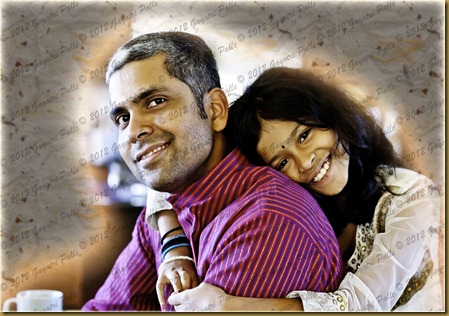
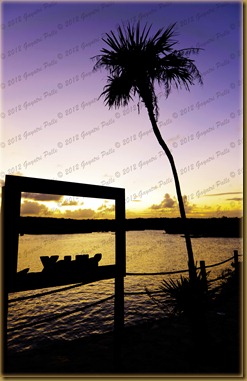

No comments:
Post a Comment